Firstly I added one the game template and the games description which was in white, also I added the age rating on, and small logo, then I added an image of a city scape that I took from my camera, but I wanted to darken the image because I wanted it to look evil and scary.

So I went onto filter - filter gallery this option me me choose which palette I wanted for my background

I on the palette menu I chose the photocopy, texture, because This gave an outline of the city in white which looks professional, and makes every single building and detail stand out.
I then added another image that I took of buildings and gave it the same effect (photocopy) I added that ti the back of the cover.

Furthermore I added black skys to it from using the rectangle tool and filling it in black also I used the paint brush tool and changed the colour to black and opacity to 40% and fill to 40% to blend the darkness of the skys with the buildings together, I also added some darkness below the description of the game so the description stands out.


I changed the colour of it to grey so it suits the dark setting, I added an outer glow which was white this is so it is eye-catching and glows.


I added bevel and emboss to the circle which gave it a 3D effect, I also added contour and texture which was from photoshops own selection, the texture looks realistic and gives realism to the circle, I added inner glow and inner shadows to give it a small shadow on the outline. Also I added outer glow to make it look like there is light coming from the moon.

After that I added the moon on the side of the image so it looks like the moon is shining over the dark city.
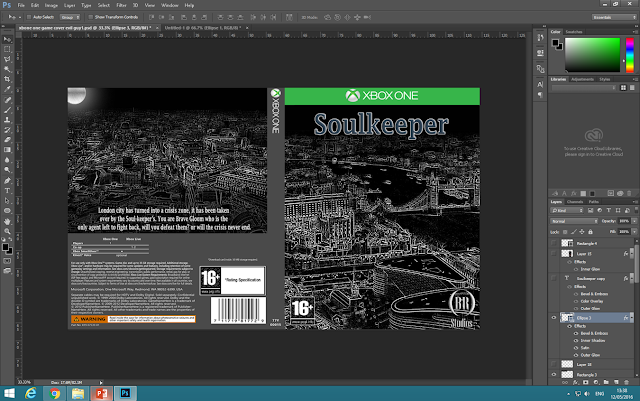
I then added the title again onto the side of the game cover and I added 'Londons last stand' to finish the description I done this in white too , then I added my evil character on the front cover.
I then added an outer glow on the evil character to make him stand out, and blend in with the front cover,


This is my finalized game cover, I believe everything went successful because all the colours match the evil theme, such as the title which matches the grey on the characters mask, and the black and white theme.



No comments:
Post a Comment